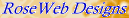
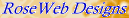
Use these Jump Links to move about the document
| The Sections |
| HTML commands |
| I do not intend to produce a rigorous tutorial on HTML. These are available all over the Web. I place here a few common basic guidelines and ideas. |
| The Different Sections in a page of Code |
|---|
| There are two main sections in a page's code: the HEAD and the BODY. The HEAD contains behind-the-scenes information about the page. Search engines read this information and use it to help searchers find you. The BODY is the main section and is the code that determines what is seen on the screen. |
| HTML Command Code |
| Command Codes or TAGS are the special typing characters that your browser recognises and interprets as instructions to how it should display your web page material The table below lists common codes you will be using in your typing and their meanings It is important to realise that codes usually come in pairs ( opening and closing tags ) that act as "brackets" around the typing/picture you want the code to refer to. |
| Remember the easiest way to build web pages is to copy code that works and simply modify it If you try and type from scratch you will probably make errors and end up getting very frustrated. |
| The HTML Tags | |
|---|---|

|
Line Break - starts a new line. Note that there is not a separate closing tag for this and so the closing command is included within the same tag (the forward slash /) |

|
creates the start of a Table |

|
ends a Table .. this is the closing tag |

|
creates the start of a new row in the table |

|
ends a row .. this is the closing tag |

|
inserts "Header" text - you can set the font/style in the CSS. You can treat it as an alternative Table Data Tag |

|
ends a table header .. this is the closing tag |

|
creates the start of some table data .. normal table content .. you can type text in here or insert an image (see the image tag) |

|
ends table data .. this is the closing tag |

|
Image Tag - inserts an image. This example image is called roseweb01 and is in the images folder. Note that there is not a separate closing tag for this and so the closing command is included within the same tag (the forward slash /). Also note that you must make sure you type the correct image extension to make it work. In this case .gif |
Home(RoseAlma Craft Centre) * Home(RoseWeb services) * Tutorial Index * Back to 'Working with HTML' Index