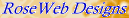
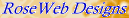
Use these Jump Links to move about the document
Remember: Your greatest tool is 'Copy/Paste'.
| How to create a new Page |
| How to extend an existing Page |
| How to create a new Page |
|---|
| The easiest way is to find an existing page in your site that is as close as possible to the one you want to make. Right-Click and "view source". Do a "File Save As..." renaming it to your choice of name. Care! You must make sure it has the extension ".html" . Failing to do this means browsers will not know it is a web page and ignore it. If you accidentally forget to do this .. don't Panic! just go into your computer explorer and change the extension of your file from '.txt' to '.html' . You need to create a link to your new page. Do this from an existing page that is already linked into your site. Remember 'Copy/Paste' .. just copy an existing link code and modify it to suit your new Page. Now .. click on your new link to your new page. You will know you are on the new page because its name will be in the address bar at the top of your browser. Right-Click-Source .. Start at the top and change the Title, the Meta tags for the search engines .. then start changing things to make your new page look as you want it to. |
| How to extend an existing Page |
| WE WILL CONSIDER THREE SITUATIONS 1. Plain typing to be added 2. Paragraph structure additions 3. Your material is in a Tabular structure |
| Important |
| Every page must end with the /body command and the /html command Do not add anything after these. |
| 1. PLAIN TYPING At the end of each line put in the line-break command  Each command starts with the "open command bracket"- < and ends with the "close command bracket"- > and in between put the command - br / If you right-click view source for this page you will see lots of these commands |
| 2. PARAGRAPH STRUCTURE Lots of pages are broken into paragraphs The quickest and safest way to extend a page is to create a new paragraph below the one you already have by using COPY/PASTE on that existing paragraph. Then make changes by replacing the old words with new ones. |
| 3. TABLE STRUCTURE Many pages are laid out using a table The quickest and safest way to extend a page in this case is to create a new table row below the last one in the table AGAIN - using COPY/PASTE is the best approach. Find the Table-Row commands  and and and copy the whole lot from the opening command to the closing command Then make changes by replacing the old words with new ones. Note: If your table contains Images you simply change the file name and of course make sure you have put the new image into the IMAGES folder |
Home(RoseAlma Craft Centre) * Home(RoseWeb services) * Tutorial Index * Back to 'Working with HTML' Index